Micah Wood will teach the session “Caching Demystified: A Guide for the Non-Techie.”
As a professional WordPress developer for more than a decade, Wood works at Bluehost and enjoys spending his time contributing back to WordPress. Other interesting facts about his experience include:
- Working on sites for Fortune 100 companies
- Releasing more than a dozen WordPress plugins
- Speaking frequently at WordCamps
- Volunteering as a WordCamp Atlanta organizer
- Co-hosting the WP Square One podcast
- Blogging on WordPress development topics
Q: Why is it important for us to learn more about caching today?

A: Caching is a great way to speed up your website, but a lack of understanding can cause caching to backfire on you if not used properly.
In some cases, you can even break forms or expose personal data!
Q: What is the most important takeaway of your talk?
A: Never use more than one of the same type of caching! Most commonly, this happens when people use multiple caching plugins.
Q: Which resources should we follow to stay current on caching?
A: Wood recommends the following two sites to stay on top of current caching trends:
- WordPress Support: This tool will help you learn how to optimize caching from plug-ins to browsers to servers.
- WordPress Caching Forum: This is a forum where you can ask your caching questions and read answers to common questions.